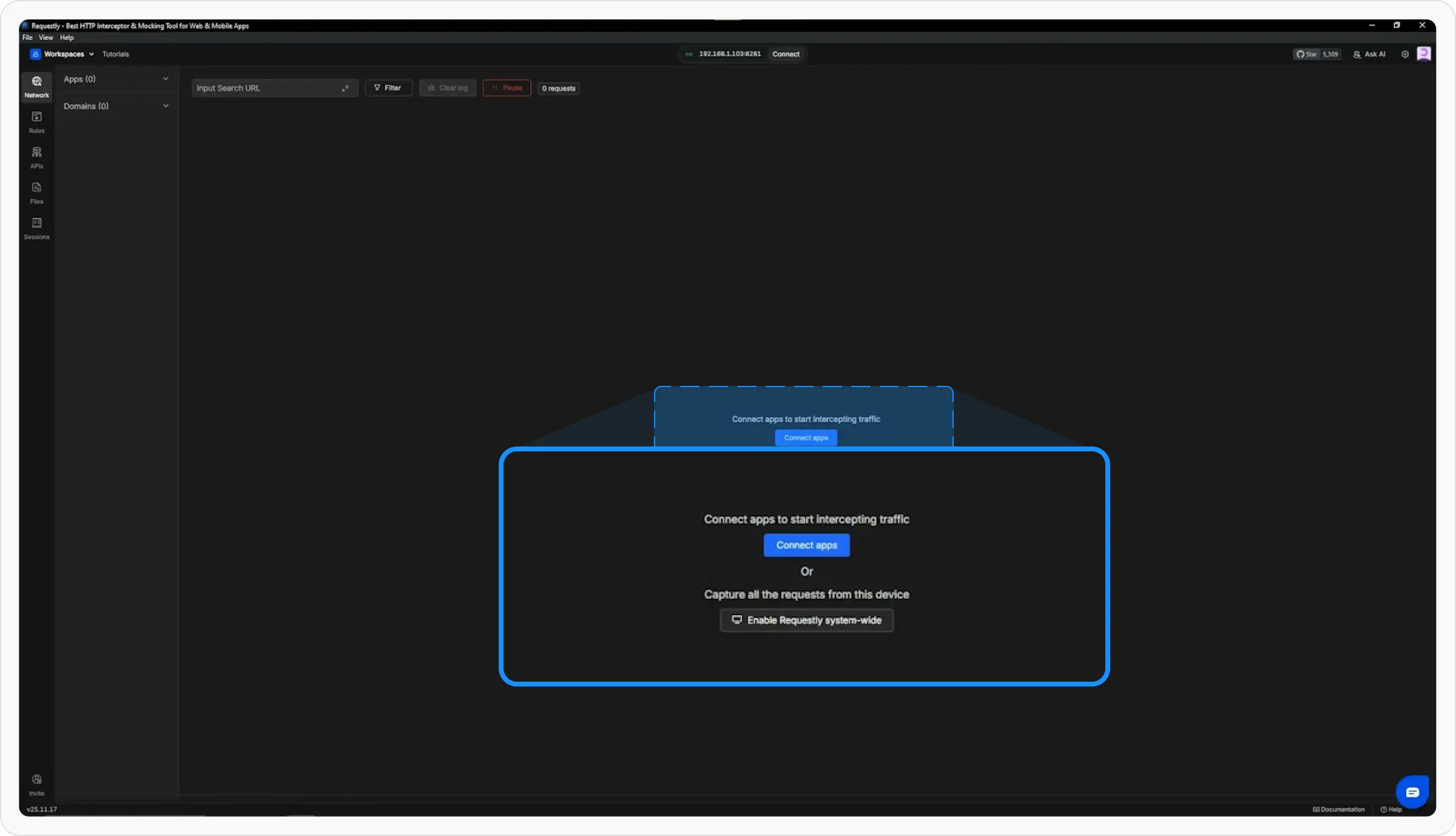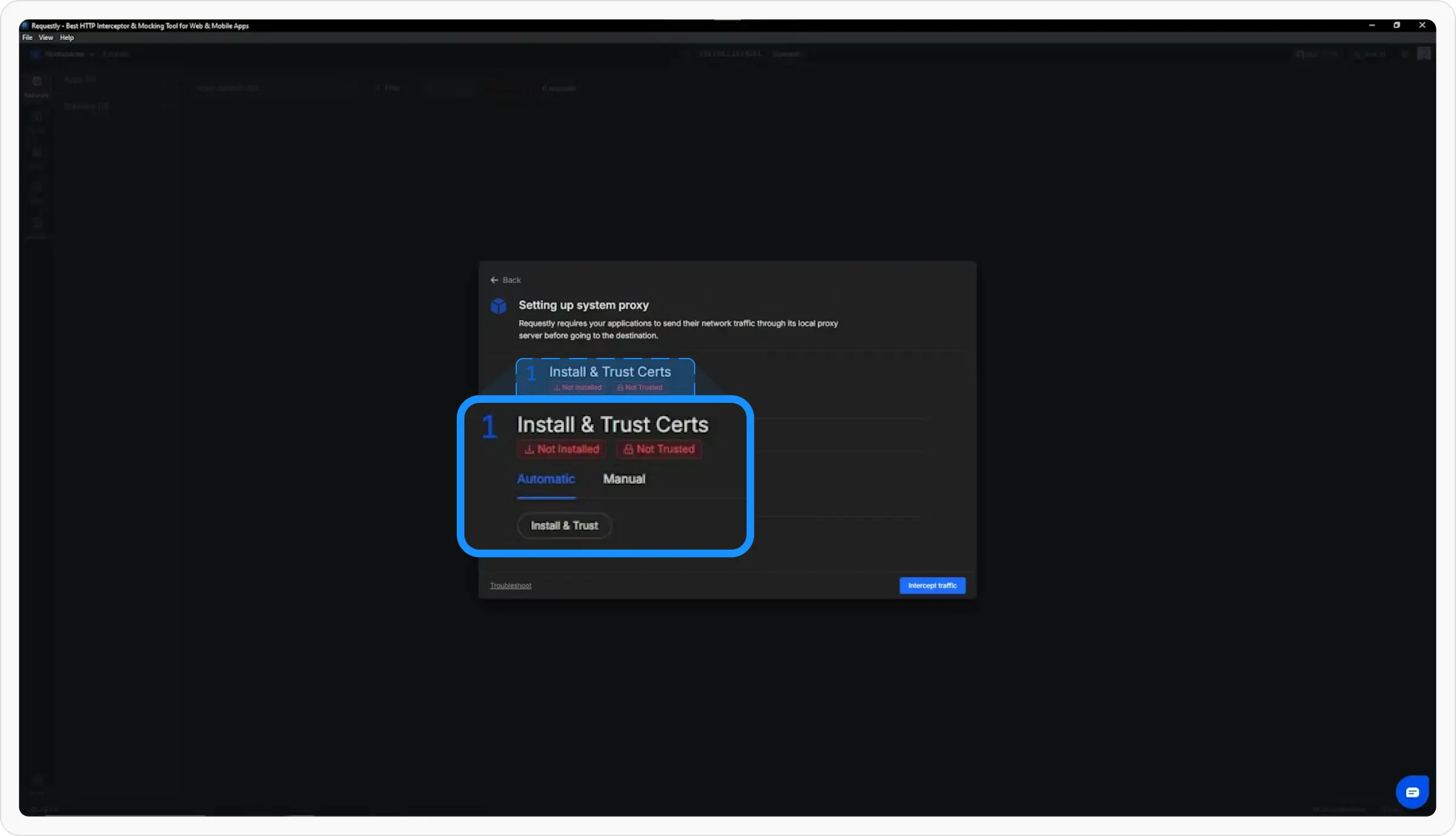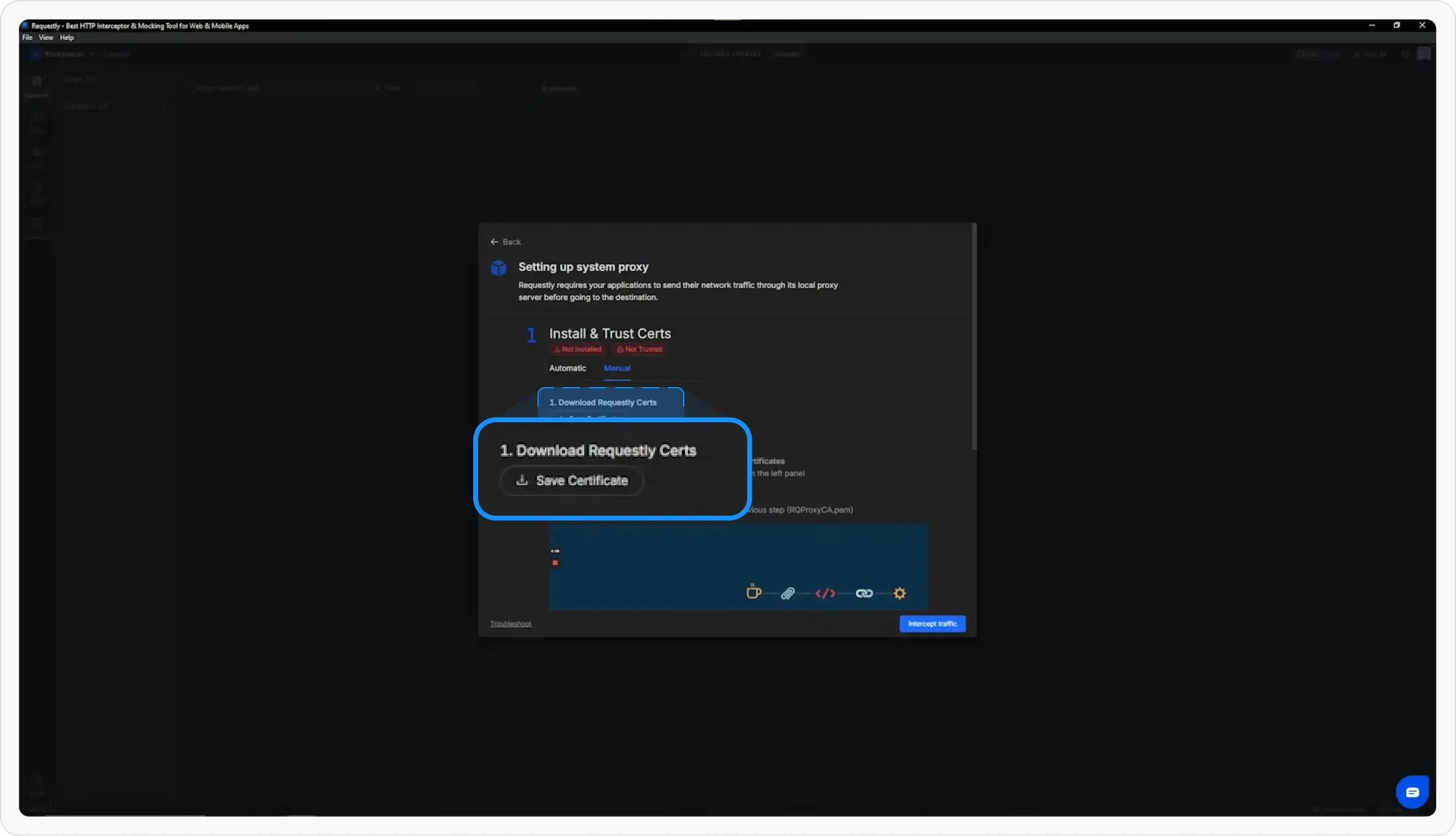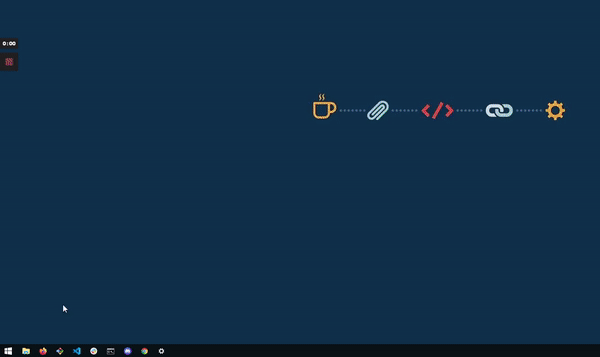- Automatic (Recommended)
- Manual
Troubleshooting
If you’re still unable to intercept HTTPS traffic after following these steps, please ensure:- The CA certificate was imported to the correct location (Trusted Root Certification Authorities)
- The proxy is properly configured and running
- Try restarting your browser/ application after CA certificate installation